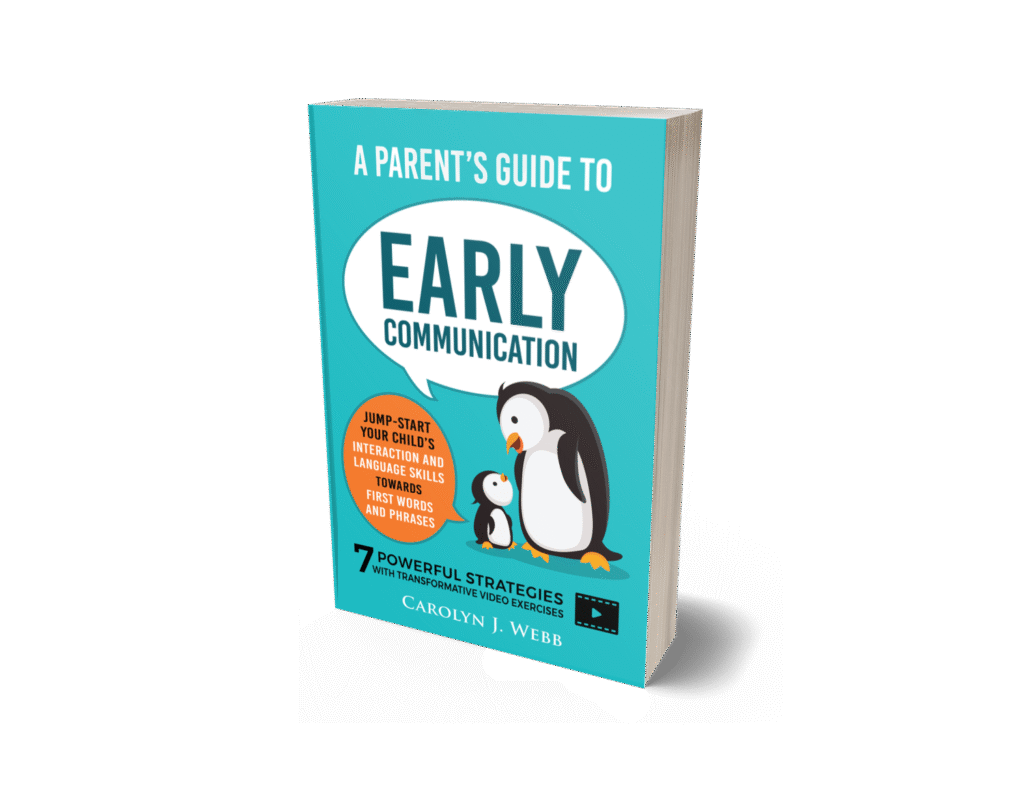
Telepractice has proven to be an effective way to offer parent and caregiver coaching. Carolyn now exclusively offers the Connection Kickstart Coaching Program based on the book ‘A Parent’s Guide to Early Communication’.
What do I need for teletherapy?
You will ideally need a smartphone, laptop, tablet or other device with a large enough screen.
Check that your wifi signal is stable to allow for a clear call.
Make sure that you sign in on time. Missed sessions are missed sessions!
What happens during CONNECTION KICKSTARTTM sessions?
Sign in on your device. The first 5-10 minutes are about meeting you and your child. Carolyn will observe you interacting with your child, doing what you normally do at home. This might involve:
- physical games like chasing, peekaboo, tickling, jump and crash on the couch
- books (if your child likes books)
- songs or rhymes your child likes
- toys your child enjoys
- a snack (only at the end or we lose momentum!) to see how your child asks for something to eat or drink.
After the observation is done:
The observation part only takes a few minutes. Then have someone to mind your child so that we can pay full attention to our discussion which will take the rest of the time. During the discussion we will:
- Go through a checklist
- Possibly review the video
- Learn about key information to help us find out what will help
- Identify key strategies based on your child’s likes
- Come up with a concrete plan of action requiring no more than 10 minutes a day maximum that you will try throughout the week.
- We will write a summary down that you will have access to and can refer back to.
What if we have technical issues?
As with all technology, things can go wrong! If there is a problem, Carolyn will call you on the ‘phone, or you can try to contact Carolyn at 0894034184. You can then talk through a plan of action together. If the technical issues get in the way of being able to carry out the session you will not be charged and the session will be re-arranged for another day.
You can help by following these guidelines:
- make sure there is no background noise (no tv, radio etc.)
- make sure other children and family pets are kept elsewhere so they can’t interrupt
- make sure you have someone else there to hold the device and capture you and your child in the frame.
- have them check the positioning of the screen to give the best picture, and ideally set up in a suitable place so that faces will be clearly visible, and toys can be seen as well.
- check that there is sufficient lighting and that the sound is working properly for your child and Carolyn to hear – Do not have a window or light source behind you or all we will see is a silhouette.